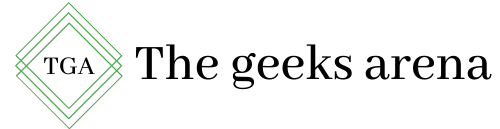Wondering how to make a website from scratch?? Well, it’s not as difficult as it sounds. Let’s have a look at each and every step in detail.
Websites are of utmost importance these days. Today, everything is online, be it your banking website where you perform your banking transactions online, an online store for your buying needs, or a social media platform like Facebook where you connect with your friends. Websites are everywhere.
With a growing online no. of users if you are a business or a legal entity, in order to stand out among your competitors, you need to have an online presence for yourself, and for that, you need a website.
But, how to make one? For that, we need a few things, let’s have a look at them one by one.
1. Define your motive
Ask yourself one simple question before diving into all the hustle that why you want to make a website? Why do you really need it? It can be for a company that wants to build their online presence or could be a blogging site or a personal portfolio and so on. Once we have the purpose of doing something, it’s easier to move forward in the process.
2. Set your goal or objective
Once you have decided on your purpose to build a website, decide what you want to achieve. Here are some of the examples:
- Do you want to build a brand image and make people aware of your brand?
- Are you looking for sales revenue to increase?
- Want to increase site traffic?
- Looking to generate potential needs?
- Want to retain old customers or build new ones?
3. Choose the technology
After you have set your goals you have to decide which technology you will be building your website on. It can be drag and drop page builder websites like Wix, CMS like WordPress, or some other technology stack like Java, NodeJS, and so on.
4. Design and code
After you have selected the platform, the next step would be to build your website. Here are a few things you should keep in mind while creating your website:
- Scalability – Your code should be scalable means it must be able to cope up with the increased load on the system and can be easily modifiable when needed.
- UI and UX – People often confuse these two terms but they are quite different.
UI (user interface) is what you see when visiting a website. It includes your website’s design, its colors, navigation links, and so on.
Your landing page or homepage will be the first thing user will be interacting with once they visit the website.
Since every website is made keeping in mind different objectives, its theme must also be must be according to its niche. For example for a fashion website, you can use fancy and vibrant colors like pink, orange, etc. but for a banking website, you have to use decent colors like blue, white.
On the other hand, UX (User experience) is how the user experiences when interacting with your website. It is the flow he follows while performing certain actions on your website.
Let’s assume a user has a query and wants to contact you using the contact form available on the website, but he or she is having difficulty finding the link to the contact form in your site, so it is an example of a bad user experience which you must avoid.
5. Prepare your content
Your content must be appropriate and should be self-explanatory of what you want to offer to your customers. It should satisfy your customer’s need or what he or she is looking for. Some of the examples can be telling them about what you do, what your customers will get, why they should choose you over your competitors, and so on.
6. Domain
Now that you have actually made your website, it’s time to show it to the world and for that, you need to put the site live. So firstly we need a domain name. Now, what is that? Let’s see.
A domain is the name of your business in the online world. In other words, if you own a shop, the domain is the name of your online shop.
Since you are reading this article in your browser, you must have noticed something like “thegeeksarena.com” in your URL bar at the top. That is nothing but a domain name. The string is written after the dot (.) is called domain name extension.
You can buy your custom domain for your business. There are a lot of other extensions like .org, .net, .in, and so on. You can choose as per your need and business type.
7. Hosting
So now you have a domain name, but where would your website be stored online so that people can access it. That’s what hosting is for.
In other words, Hosting is an online space you buy on an online server in order to host or store your website. In simple terms, whenever a user queries for your domain or URL, a request will be sent to an online server where your website is stored and the server will then fetch and serve the stored website to the end-user.
There are no. of companies that offer different hosting plans as per your need. Prices differ based on the amount of space you need, bandwidth, speed, and so on.
Conclusion
The website is considered as an online identity for any business. We must take good care of our online image and should convey our message in the most efficient and effective manner to our target audience. The website must be so appealing that a user wants to visit again and again and must also fulfill their needs that will ultimately fulfill your business goals.